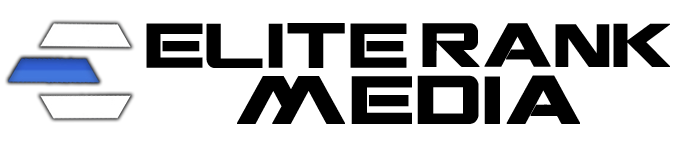WPMU Is A Must For Your Growing Website
Nowadays, it seems that everyone has a website of some kind. Whether you’re a business looking to gain more visibility and/or increase client acquisition, or your a blogger and/or hobbyist just looking to make your labor of love more fruitful, we all know that while a website can be rewarding in many ways, it can also come with a number of challenges.
Hosting is an issue I am sure everyone has experienced at some time, especially if you’re running a WordPress website, with considerable content and traffic, on a host such as HostGator.
Now, i actually use HostGator for a number of my own websites and recommend them for clients as well due to their ease of use, competitive pricing and 24/7 support. All are valuable to a non-programmer or a self-taught web developer. Hostgator, along with a number of their competitors, have strived to make it easier for an “Everyday Joe” to create, build and maintain their own website without relying on a programmer and/or a designer to keep things running.
One issue that can come across with a content-driven website is server issues, and many of you may relate, is database issues such as a 500 Internal Server Errors, Inodes Usage Max-Out issue, or simply Database Connection errors.
So, where do that leave you? You cannot afford to have your site down and the potential traffic ramifications, the potential to lose potential customers and the potential of negative SEO impacts. The risk is too big.
WPMU is a site I have, and many have been aware of for years but WPMU has really amped up their offerings the past few years and dedicated themselves to creating and improving plugins focused on improving WordPress performance which will impact your server.
WPMU plans are affordable, and now this isn’t a sales pitch nor have I been paid to advertise for them, hence why there aren’t excessive links in this post. But WPMU has a number of plugins that positively impact your website, improve speed and performance, and put less stress on your server.
WP Smush
WP Smush will automatically optimize and resize every image in any directory to save space and speed up your site. Let’s face it, images are large and you may be surprised that images are one of the most taxing elements on your server, especially if you are running a blog or media website.
This plugin will drastically reduce the size of these files and their impact on your server. It also allows you to auto-smush any new image uploaded to keep things running smoothly
Defender
There are a number of security-based plugins out there and, quite frankly, they all do pretty much the same thing. Some may be free, so may come with a price, but all, at some level, do the same basic functions, sans a few perks.
While Defender wouldn’t be the reason I sign up for WPMU, it is a nice add-on plugin that really packs a punch.
Hummingbird PRO
This is probably their best offering, slightly edging out WP Smush. This is a perfect diagnosis plugin for your website. It allows you to see any major issues that could be impacting your site and/or hindering performance and provides ample insight on how to resolve any issues.
The best thing about Hummingbird Pro is that when you run an initial test of your website speed, try GT Metrix.
Once you get your initial test results, run the Hummingbird Pro test and then start going down the list of improvements, including WP Smush. Once completed, re-run your test on GT Metrix and you should see a markedly improved grading.
One perk about signing up with WPMU is that it is rather affordable, under $50 or so a month, but it allows access to all of their plugins and if you have a number of websites that you own and operate, this becomes extremely affordable.
So, if you’re looking to improve website performance, speed and limit your server issues, then WPMU may be the way to go.